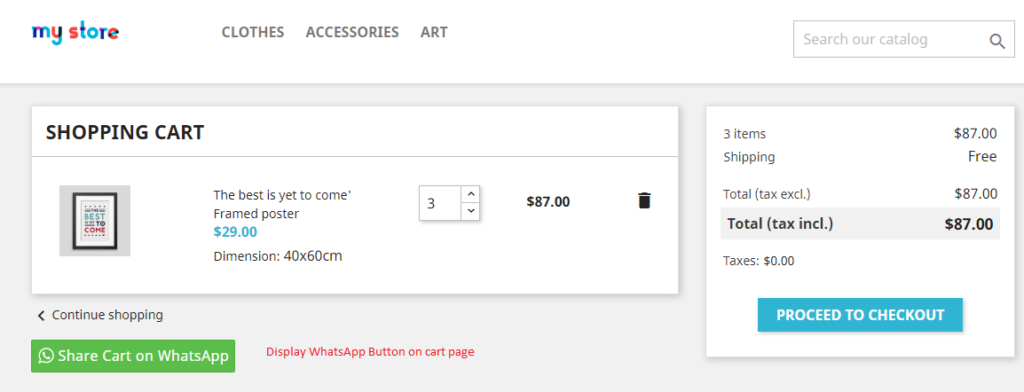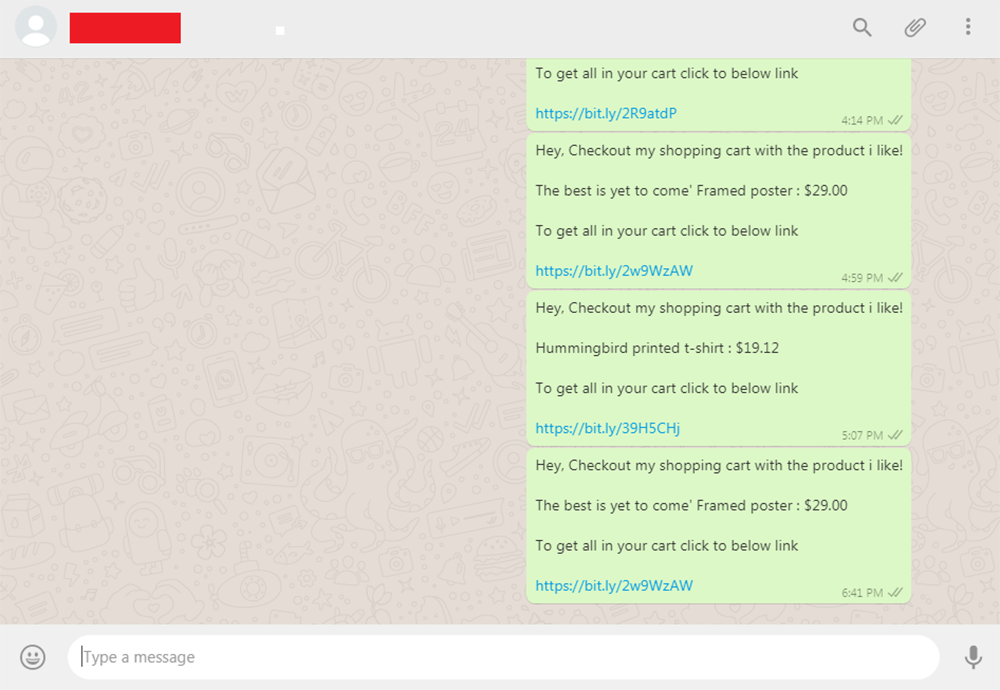Prestashop Whatsapp Share Cart Module User Guide
1. About Module.
- WhatsApp Share CartThis Module works on only ecommerce store created using Prestashop.
- WhatsApp Share Cart This Module compatible with Prestashop above 1.7x.
- WhatsApp Share Cart This Module is not free.
2.Installation Guide.
- Login into your (Prestashop) store in administration panel.
- Go to Modules -> Upload a module.
- Select prewhatsappsharecart.zip you have downloaded in our store.
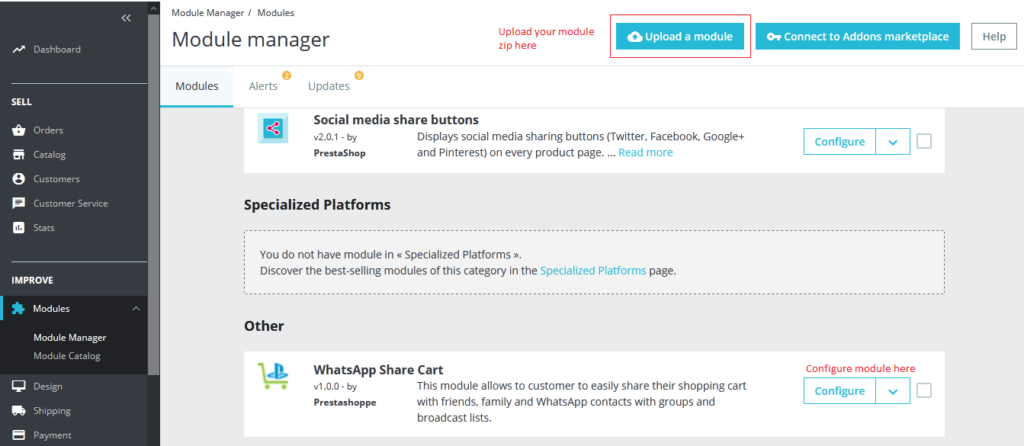
3.General Settings Form.
- After you have successfully installed WhatsApp Share Cart module then after configure general settings Form.
- All the fields explain in General Settings Form Fields in Details Sections.
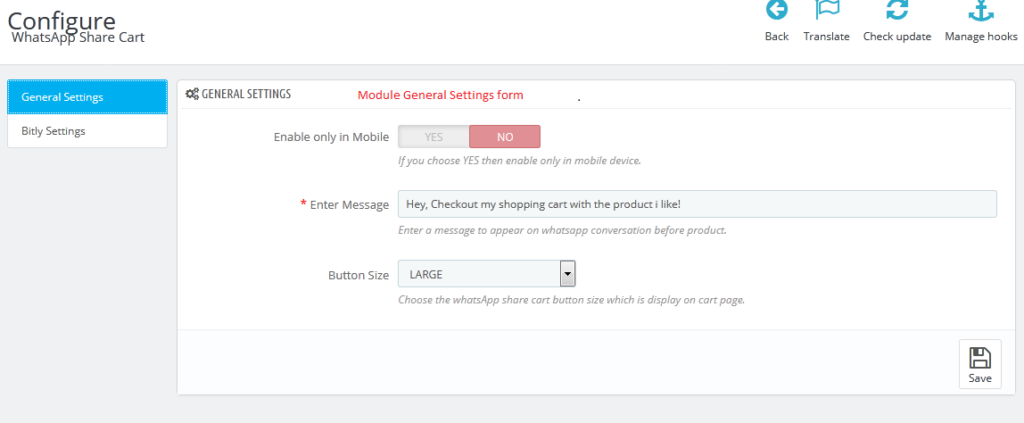
4. General Setting Fields in details.
- Enable only in Mobile
- Default value: No
- Input value: Switch Button.
- Descriptions: If you choose YES then enable only in mobile device.
- Enter Message
- Default value:Hey, Checkout my shopping cart with the product i like!
- Input value: text
- Required: Yes.
- Descriptions: Enter a message to appear on WhatsApp conversation before product
- Button Size
- Default value:LARGE
- Input value: Select Box.
- Descriptions: Choose the WhatsApp Share Cart button size which is display on cart page
5. Bitly Settings Form
- After you have successfully configure General Settings From then after configure Bitly Settings Form if you need enable bitly shorter url.
- WhatsApp Share Cart This Module compatible with Prestashop above 1.7x.
- All the fields explain in Bitly Settings Form Fields in Details Sections.
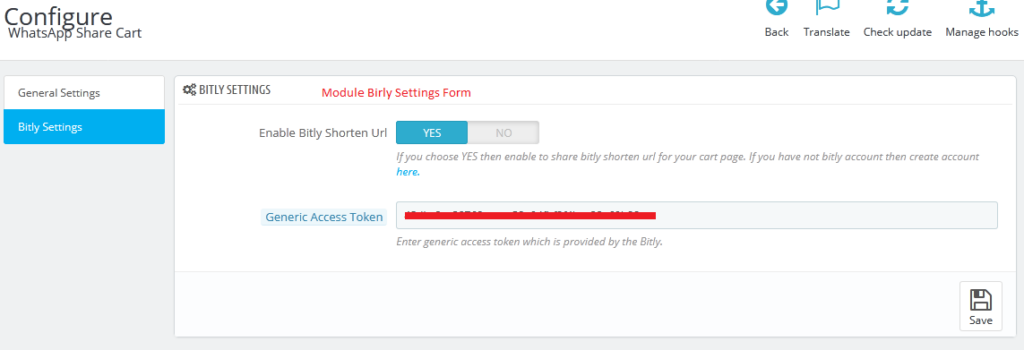
6. Bitly Settings Form Fields in details
- Enable Bitly Shorten Url
- Default value: No
- Input value: Switch Button.
- Descriptions: If you choose YES then enable to share bitly shorten url for your cart page when your customer share on WhatsApp.
- Generic Access Token
- Default value:Null
- Input value: text
- Required: Yes Bitly Shorten Url fields are enabling..
- Descriptions: Enter generic access token which is provided by the Bitly.
7.Work Process in Frontend
- Once you have successfully configured all backend (store admin) then afteryou can the WhatsApp Share Cart button on cart page