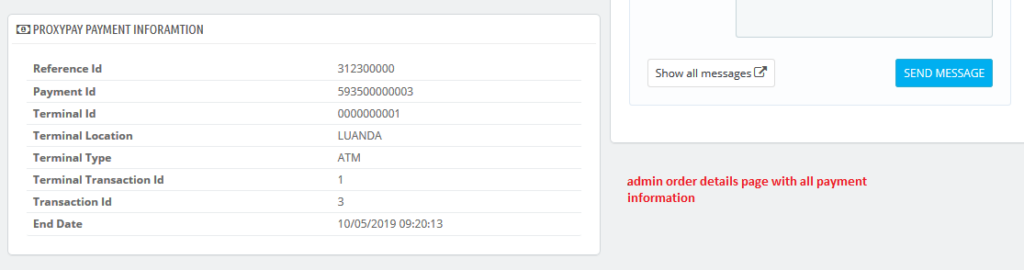Prestashop ProxyPay Multicaixa Payment Module User Guide
1. About Module.
- This Module works on only ecommerce store created using Prestashop.
- This Module compatible with Prestashop above 1.7x.
- This Module is not free.
2.Installation Guide.
- Login into your (Prestashop) store in administration panel.
- Go to Modules -> Upload a module.
- Select preproxypay.zip you have downloaded in our store.
3.Cron Job Url.
- Please ask your hosting provider to setup a cron job url. It will automatically update your payment order information from proxypay
- You can see cron job url on module configure from.
4.Cron Job Url.
- After you have successfully installed module then after go to the module configure page.
- All the fields explain in General Settings Form Fields in Details section.
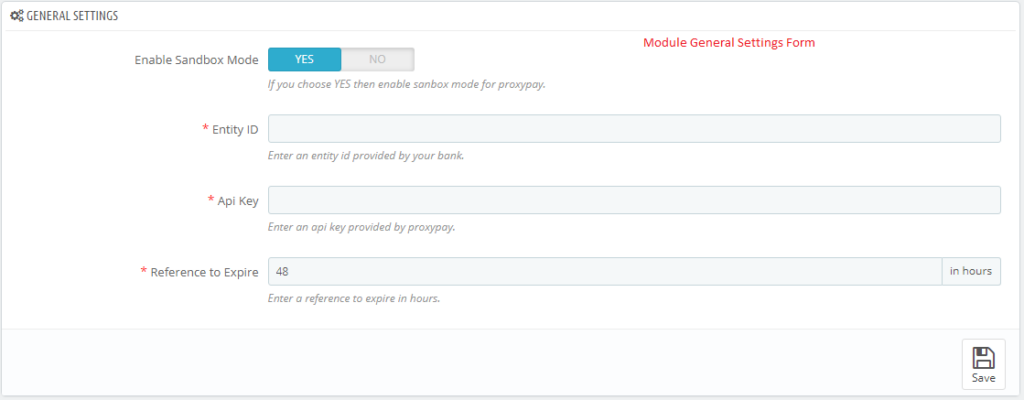
5. General Setting Fields in details.
- Enable Sandbox Mode
- Default value: No
- Input value: Switch button
- Descriptions: If you choose YES then enable test mode for proxypay.
- Entity ID
- Default value: Null
- Input value: Text
- Required: Yes.
- Descriptions: Enter an entity id which is provided by your bank.
- Api Key
- Default value: Null
- Input value: Text
- Required: Yes.
- Descriptions: Enter an api key which is provided by proxypay
6. About Module.
- If you have successfully configured backend form then after you sees the proxypay payment on checkout page.
- Customer successful place the order on store then after customer see the proxypay order Reference Id and End Date order conformation page.
- Cron job run it automatically update your payment order information with all details.
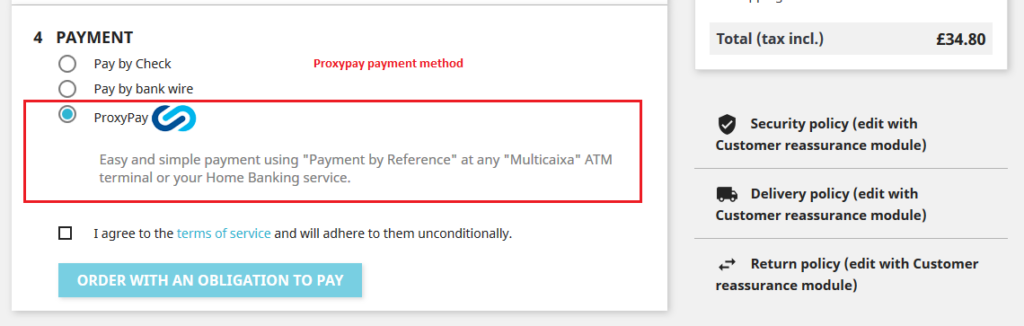
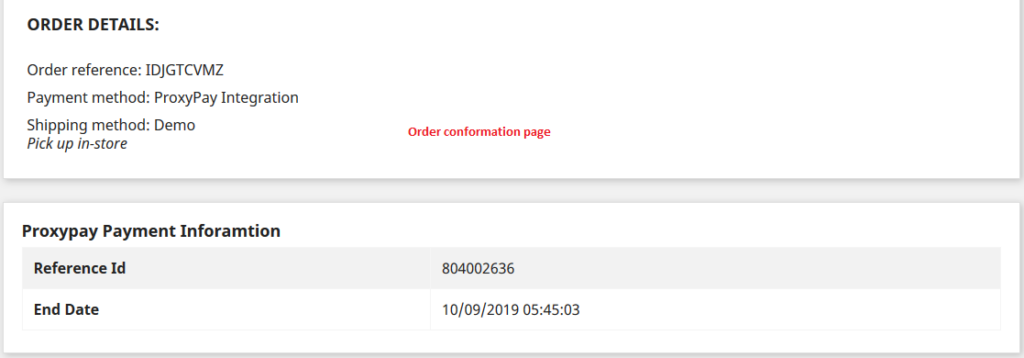
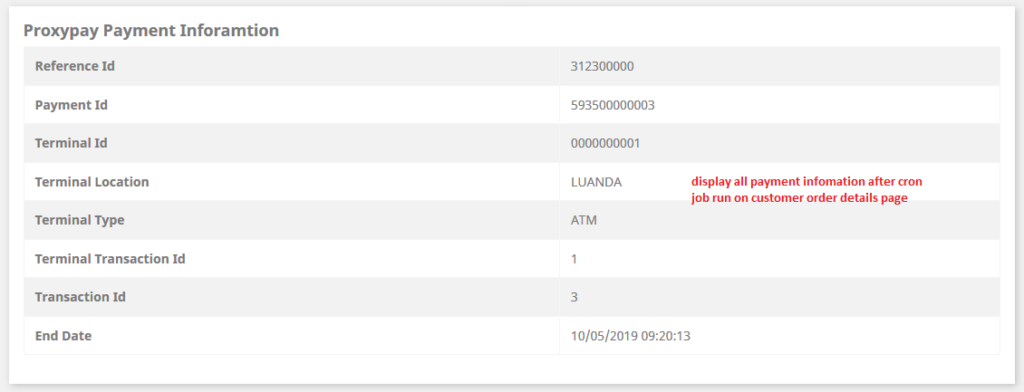
7. Work Process in Backend.
- Store owner see all order payment information admin order details page with all details.