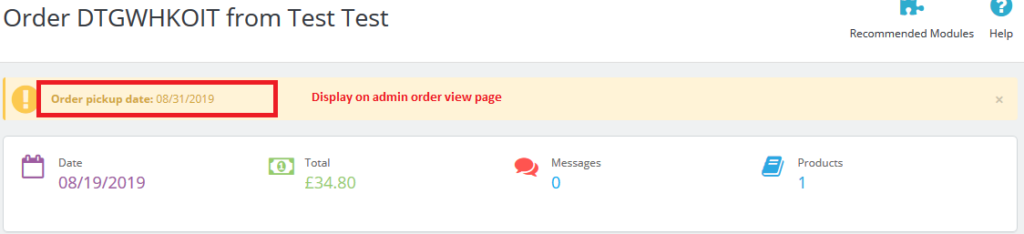Prestashop Order Pickup Date (Delivery Date) User Guide
1. About Module.
- This Module works on only ecommerce store created using Prestashop.
- This Module compatible with Prestashop above 1.7x.
- This Module is not free.
2.Installation Guide.
- Login into your (Prestashop) store in administration panel.
- Go to Modules -> Upload a module.
- Select preorderpickupdate.zip you have downloaded in our store.
3. About Module.
- After you have successfully installed module then after go to the module configure page.
- All the fields explain in General Settings Form Fields in Details section.
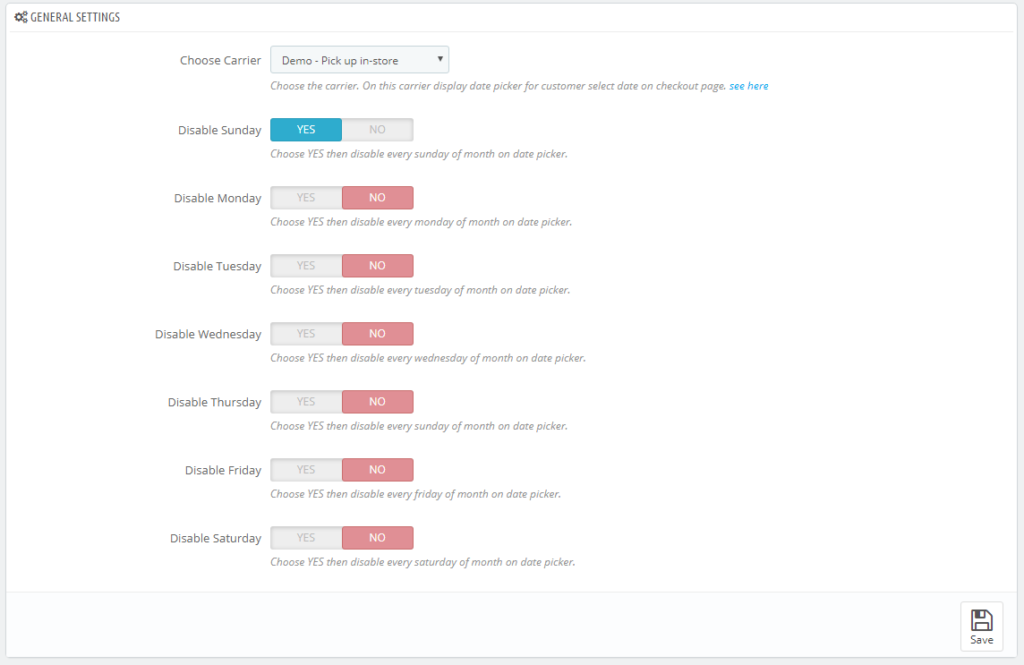
4. General Settings Form Fields in details.
- Choose carrier
- Default value:NULL
- Input value: Select Box.
- Required: Yes.
- Descriptions: Choose the carrier which is already added on your prestashop admin. On this carrier display date picker for customer select date on checkout page.
- Disable sunday
- Default value:Yes
- Input value: Switch button
- Descriptions: Choose YES then disable every sunday of month on date picker
5. Work Process in Frontend.
- If you have successfully configured backend form then after you sees the date picker specific selection carrier.
- See here checkout page.
- See order pickup date on customer order details page.
- See order pickup date on order confirmation email.
- See order pickup date on order delivery slip email.
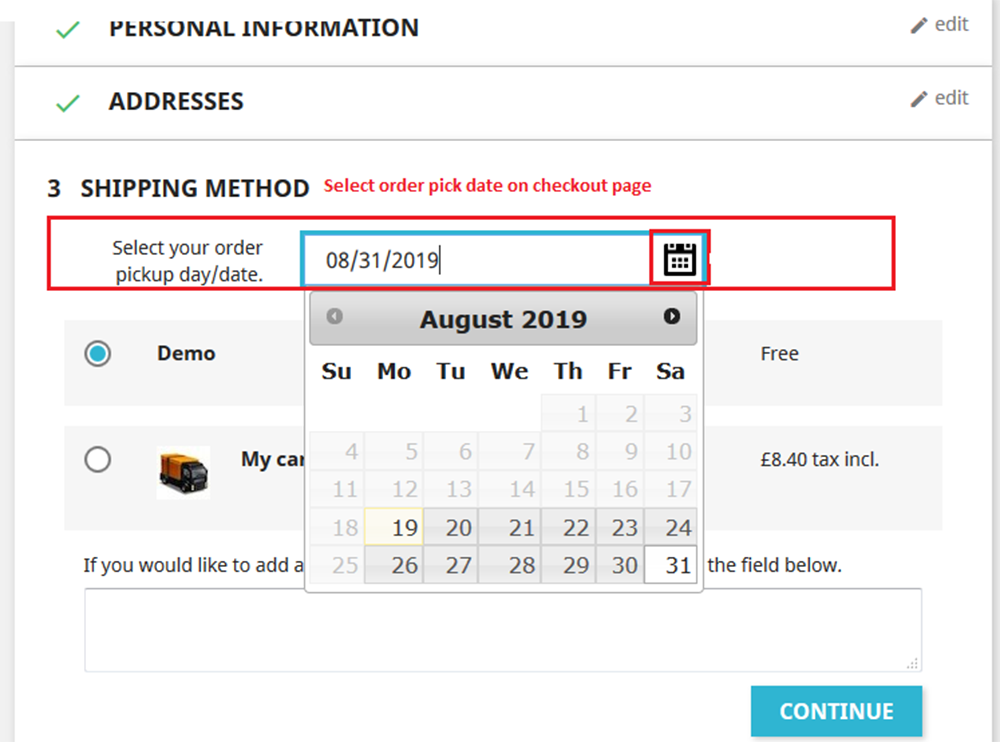
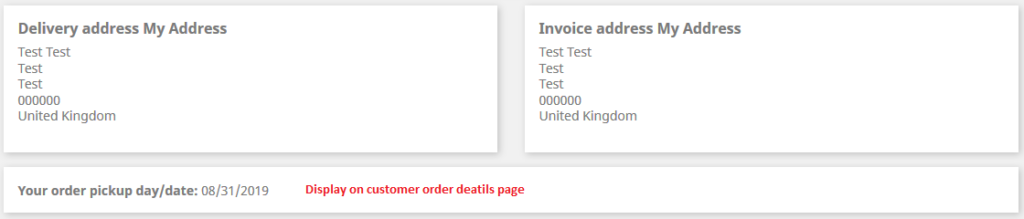
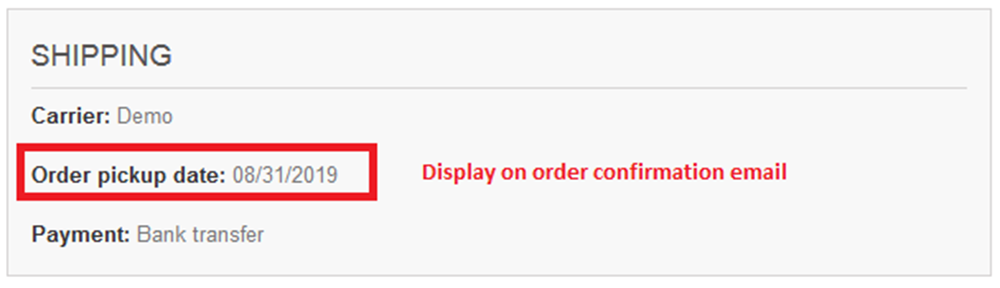
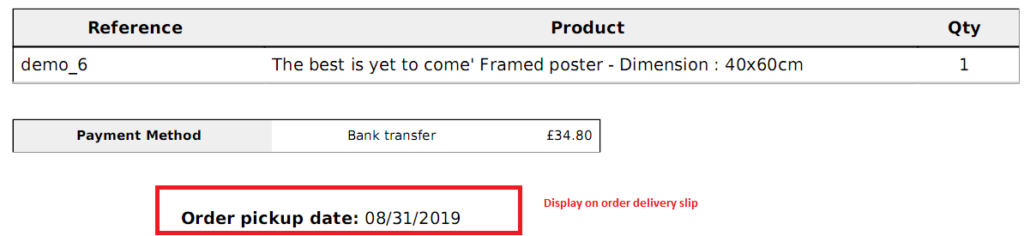
6. Work Process in Backend.
- Store owner see the order pickup date on admin order view page.