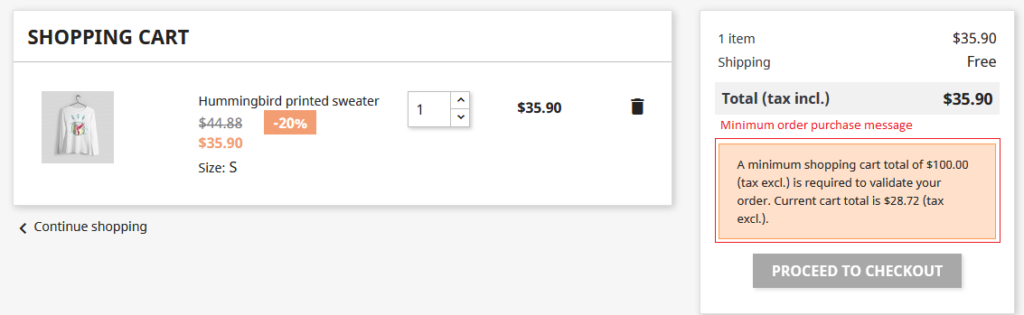Prestashop Minimum Order Purchase Amount By Customer Group Module User Guide
1. About Module.
- This Module works on only ecommerce store created using Prestashop.
- This Module compatible with Prestashop above 1.7x.
- This Module is not free.
2.Installation Guide.
- Login into your (Prestashop) store in administration panel.
- Go to Modules -> Upload a module.
- Select precustomprice.zip you have downloaded in our store.
- Click on the Upload Module Or Install a Module.
- A new module has been installed.
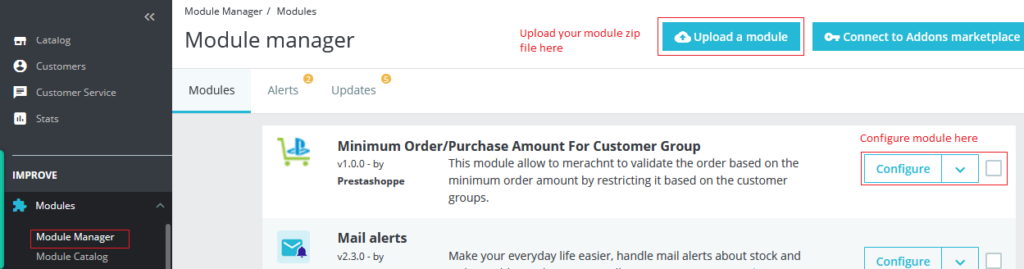
3. Settings Form..
- After you have successfully installed module then after go to the module configure page.
- All the fields explain in Settings Form Fields in Details section.
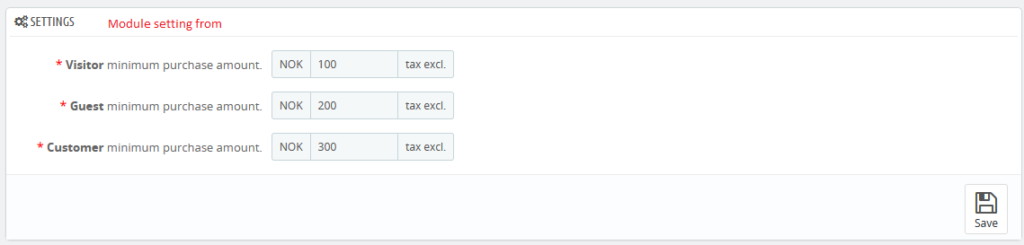
4. Settings Form Fields in details.
- Minimum Purchase Amount
- Default value: 0
- Input value: Number(Price)
- Required: Yes.
- Descriptions: SEnter a minimum purchase amount for each customer groups.
5. About Module.
- If you have successfully configured backend form then after you see ANZpayment on checkout page.