Prestashop Kelkoo Sales Tracking Module User Guide
Table Of Content
1. About Module.
- Kelkoo Sales Tracking Module works on only ecommerce store created using Prestashop.
- Kelkoo Sales Tracking Module compatible with Prestashop above 1.7.x.
- Kelkoo Sales Tracking This Module is not free.
2.Installation Guide.
- Login into your (Prestashop) store in administration panel.
- Go to Modules -> Upload a module.
- Select prekelkoosalestracking.zip you have downloaded in our store.
- A new module has been installed.
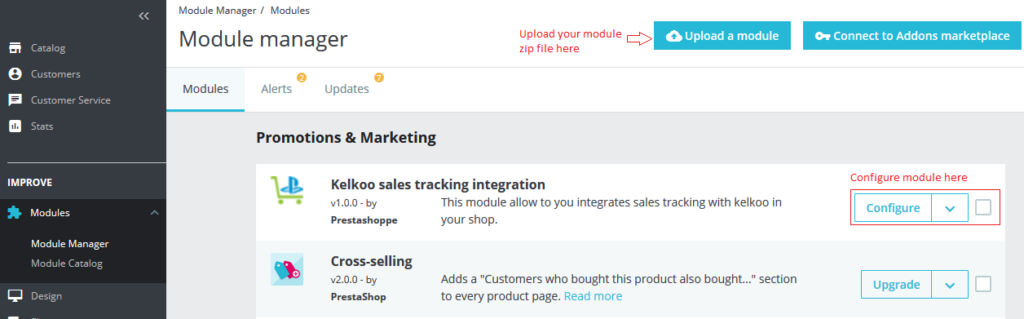
3. Kelkoo Settings Form.
- After you have successfully installed Kelkoo Sales Tracking module then configure Kelkoo Sales Tracking Settings Form.
- All the fields explain in Kelkoo Settings Form Fields in Details Section.
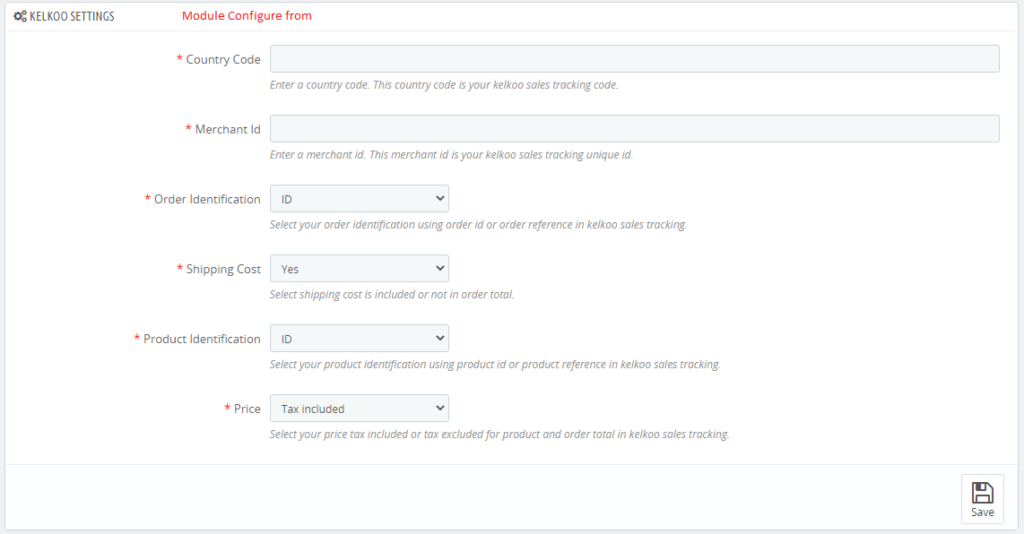
4. Kelkoo Settings Form Fields in details.
- Country Code
- Default value: NULL.
- Input value: Text
- Descriptions: If you choose YES then send email to customer when customers cancel their order on order history or order details page.
- Send Email To Merchant
- Default value: YES.
- Input value: Switch Button
- Descriptions: If you choose YES then send email to merchant (store owner) when customers cancel their order on order history or order details page.
- Choose order states for enable cancel order
- Default value: NULL.
- Input value: S Check Boxes.
- Required: No.
- Descriptions: Option to choose which order statuses can be canceled. For example, only orders with status “Processing in progress” can be canceled.
