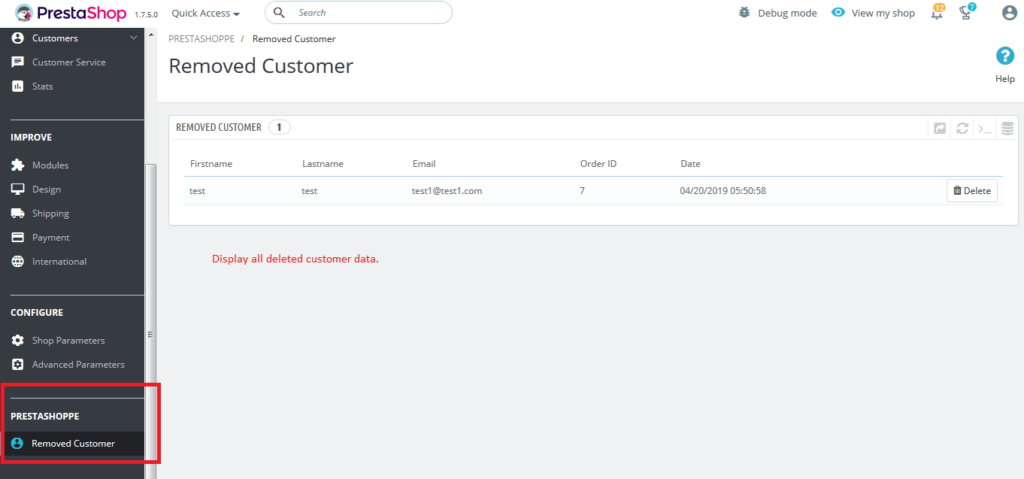Prestashop Delete Customer Account User Guide
1. About Delete Customer Account Module.
- Delete Customer Account Module works on only ecommerce store created using Prestashop.
- Delete Customer Account Module compatible with Prestashop above 1.7x.
- Delete Customer Account Module is not free.
2. Installation Guide.
- Login into your (Prestashop) store in administration panel.
- Go to Modules ->Add New Modules Or Install a Module.
- Select predeleteaccount.zip you have downloaded and clicks upload this module.
- Scroll down find Delete Customer Account and Configure module.
3. General Settings Form.
- After you have successfully installed Delete Customer Account module then configure General Settings Form.
- All the fields explain in General Settings Form Fields in Details Section.
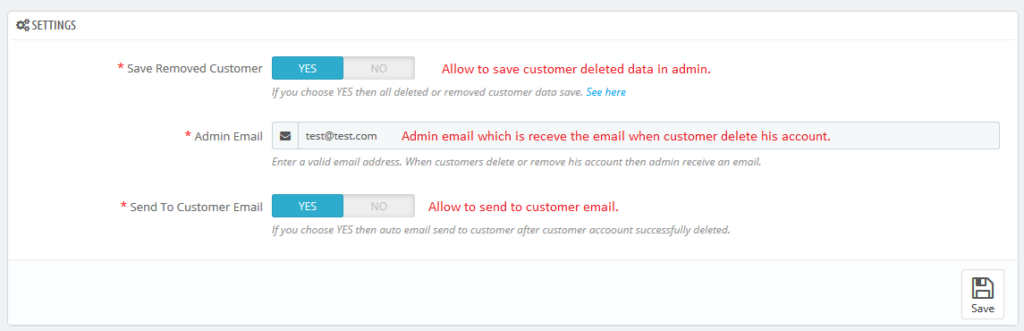
4. General Settings Form Fields in details.
- Save Removed Customer
- Default value: YES.
- Input value: Switch Button.
- Required: Yes.
- Descriptions: Save deleted or removed customer data choosing YES or NO. If you choose YES then save all customer data when customer deleted or removed his account in your store.
- Admin Email
- Default value:Store admin email.
- Input value: Email.
- Required: Yes.
- Descriptions: Enter a valid email address. When customer is deleted or removed his account in your store then admin receive the email.
- Send To Customer Email
- Default value:YES.
- Input value: Switch Button.
- Required: Yes.
- Descriptions: : Send to customer email choosing YES or NO. If you choose YES then send email to customer when customer deleted and removed his account in store.
5.Work Process in Frontend.
- Add new button in customer account page that allow deleting or removing his account.
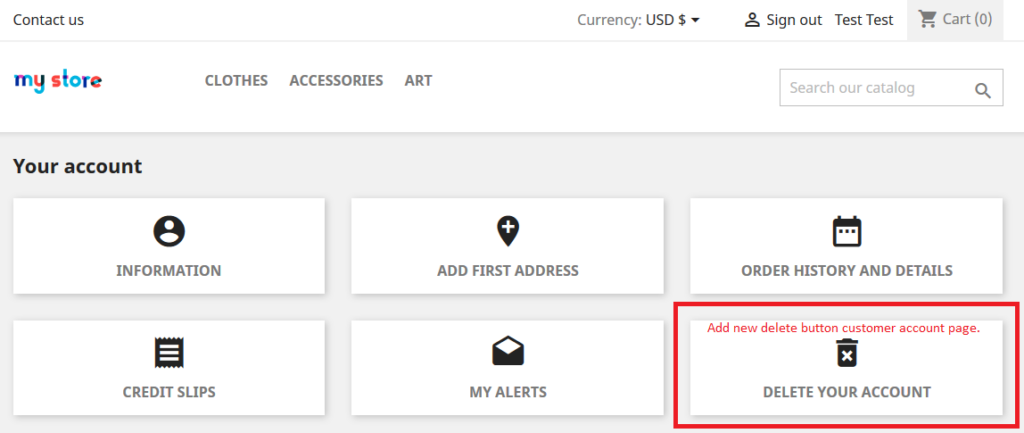
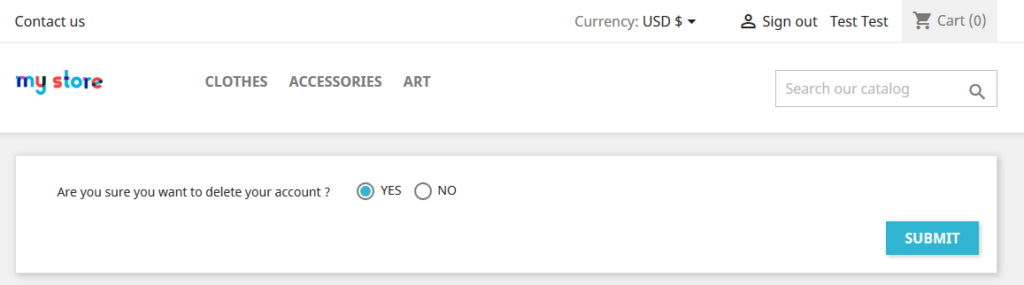
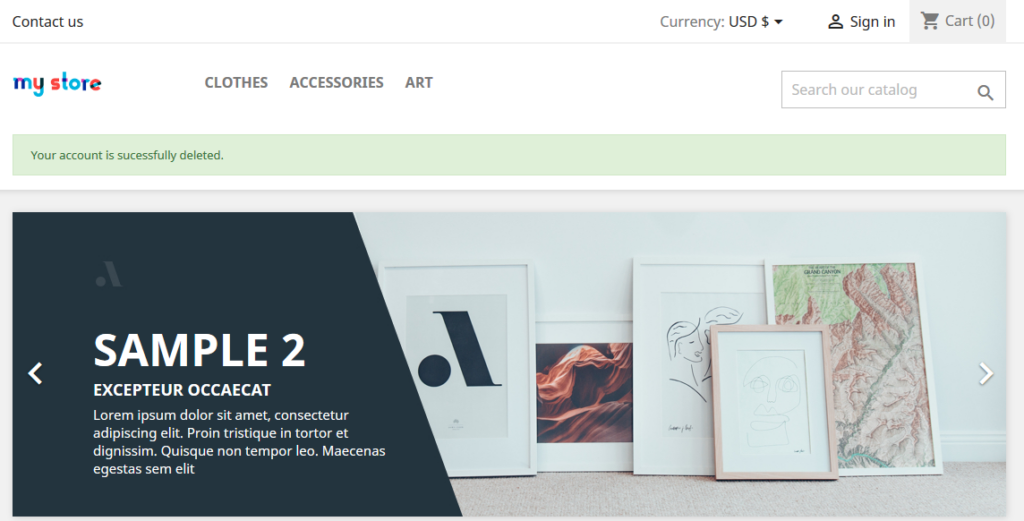
6.Work Process in Backend.
- Store owner see all removed or deleted customer data in store admin.